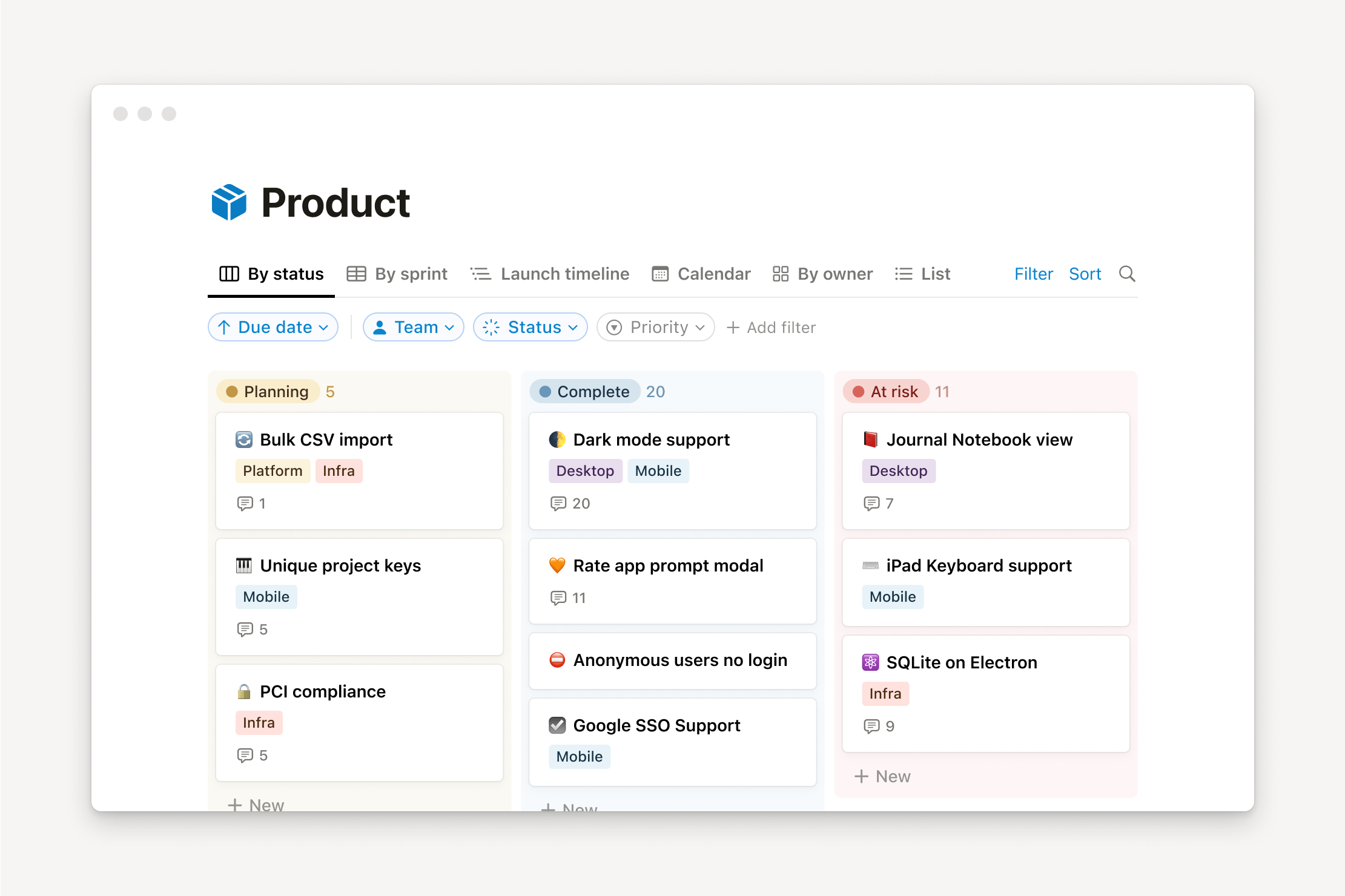Resource Spotlight: In-Depth Review of Notion for Project Management
This blog includes affiliate links. We may earn a commission if you make a purchase—fortunately we only recommend products we like and that we support, like Notion.
Are you wondering how to solve your project management needs? In this article, we’ll explore its features, setup process, customization options, and real-world usability to help you decide how to use Notion in your Fractional Leadership role.
Key Takeaways
Notion is an all-in-one project management tool that caters to various methodologies, making it versatile for any team size.
Customization and integration are standout features of Notion, allowing users to tailor their workspace and connect with other essential tools.
While Notion offers a strong free tier, advanced features come with a price, so users must assess their budget and needs before committing.
Introduction to Notion
Notion is marketed as a multifunctional workspace that integrates note-taking, task management, project planning, and database features into one user-friendly platform. It sounds like the Swiss Army knife of project management tools, but does it really live up to these bold claims? We’ll be putting this to the test as we explore Notion’s capabilities in detail.
The unique selling point of Notion lies in its versatility. Unlike specialized tools that focus on a single aspect of project management, Notion aims to be an all-in-one solution. This could be a game-changer for teams and individuals who juggle various tasks and need a seamless way to manage everything from daily to-dos to complex project timelines.
However, these claims should be approached with a healthy dose of skepticism. Can a single platform really handle all the diverse needs of modern project management? This will be explored as we go through the setup process, customization options, and core features of Notion.
The promise of an integrated workspace is tempting, but can Notion truly cater to the needs of project management professionals and smaller teams? We’ll break down each feature and assess its real-world applicability.
Target Audience for Notion
Notion is designed to cater to a wide range of users, but who stands to benefit the most? Project management professionals will find Notion particularly appealing due to its comprehensive suite of features that support various project management methodologies. Whether you follow agile, lean, or traditional project management frameworks, Notion provides the flexibility needed to adapt to your preferred style.
For smaller teams, Notion offers the ability to share the responsibility of managing projects effectively. This is crucial in environments where team members wear multiple hats and need a robust tool to keep everything organized. Notion facilitates strong communication and input among all parties, aiming to reduce miscommunication and conflicts.
In today’s remote working environment, having a flexible tool like Notion is more necessary than ever. It supports transparency in project management, ensuring that everyone is on the same page and that the team’s work aligns with SMART goals and success criteria. This transparency fosters clear communication and ownership among team members, which is essential for project success.
Agile project management teams, in particular, will find Notion’s capabilities well-suited to their needs. With features that accommodate evolving requirements and complex project structures, Notion promises to be a valuable asset. We’ll explore whether it can truly deliver on this promise in the sections that follow.
Initial Setup Process
Setting up Notion is straightforward, but there are a few key things you need to know to get started. You’ll need a stable internet connection to set up and access your workspace, avoiding interruptions during the setup process.
The beauty of Notion is its compatibility with various devices, including desktops and mobile devices. This means you can set up and access your workspace from anywhere, making it a convenient tool for teams that are always on the go. The setup process itself is user-friendly, guiding you through the steps to create your first pages and databases.
One of the standout features during setup is the ability to import existing data from other tools. This can significantly reduce the time it takes to get up and running, as you won’t have to start from scratch. However, it’s important to follow any safety precautions or backup your data before importing, just in case something goes awry.
As you progress through the setup, you’ll find that Notion’s intuitive interface makes it easy to customize your workspace to fit your needs. We’ll delve deeper into the customization options in the next section, but for now, rest assured that the initial setup process is designed to be as smooth and hassle-free as possible.
Customization and Integration
Customization is where Notion truly shines. The platform allows users to build customized workspaces tailored for various purposes, from personal organization to team collaboration on projects. This extensive customization is one of Notion’s most appealing features, enabling users to create various page formats and layouts to suit their specific needs.
For project teams, the ability to create custom workflows that automate repetitive tasks is a game-changer. This not only enhances efficiency but also ensures that everyone is on the same page when it comes to project management processes. Notion’s design flexibility allows users to alter background colors, add emojis, and choose different fonts, adding a personal touch to their workspace.
Integration with other tools is another strong suit of Notion. The platform offers extensive integration with applications like Slack, Google Drive, and JIRA, enhancing workflow efficiency. This means you can seamlessly incorporate data from third-party applications, improving collaboration across teams. The use of database templates helps standardize processes and save time on repetitive tasks.
The dark mode feature is designed to reduce eye strain and provide a visually pleasing alternative to the standard light mode. This, combined with the flexibility to create aesthetically pleasing templates, makes Notion a versatile tool for both individual and collaborative projects.
Overall, Notion’s customization and integration capabilities make it a powerful tool for project management. Notion enhances personal productivity and team collaboration by allowing users to tailor their workspace and integrate with other essential tools. We’ll now explore how these customization options translate into the user interface and overall aesthetics of the platform.
User Interface and Aesthetics
The user interface of Notion is designed with ease of navigation in mind, significantly contributing to a positive user experience. From the moment you log in, the clean and intuitive layout makes it easy to find what you need and get started on your tasks.
While the desktop app offers a richer experience compared to its web counterpart, which can be a bit inconvenient for mobile users, the overall design is still quite user-friendly. This is particularly beneficial for program managers and team members who need to access their workspaces on different devices.
One creative solution Notion provides for layout structuring is the use of the Quote block to visually separate content, compensating for the lack of a dedicated vertical divider. This feature allows users to organize information in a visually appealing and structured manner.
The callout block feature not only enhances the visual appeal but also draws attention to key information or actions, making it easier for users to focus on important tasks. Additionally, the gallery view serves as a visually appealing way to display image-centric projects, enriching the aesthetic quality of the content.
In summary, Notion’s user interface and aesthetics are designed to provide a pleasant and efficient user experience. The combination of intuitive navigation, creative layout options, and visually appealing features makes it a compelling choice for project management.
Materials and Durability
When it comes to materials and durability, Notion’s performance can vary depending on the plan you choose. The availability of advanced features like audit logs only in the enterprise plan indicates a limitation in accessibility for lower-tier plans.
The enterprise plan’s advanced features, such as detailed tracking through audit logs, enhance the reliability of Notion for larger organizations but might not be necessary for smaller teams or individual users.
In conclusion, while Notion offers robust features for enterprise users, the long-term stability and reliability for lower-tier plans can be a point of concern. Users need to carefully consider their needs and choose the plan that best fits their requirements to ensure they get the most out of Notion.
Core Features and Usability
Notion’s core features are where it truly shines as a project management software. One of its strengths lies in its database capabilities, allowing users to manage and manipulate complex data structures efficiently. This makes it an excellent tool for managing projects with a lot of data and intricate details.
The Timeline view in Notion offers enhanced flexibility for project planning, going beyond traditional Gantt chart functionalities. This feature is particularly useful for agile project management, providing a clear visual representation of the project timeline and helping teams stay on track.
Notion supports various project visualization methods, including Kanban boards, Gantt timelines, and calendar views. These visualization options make it easier for teams to manage their tasks and track project progress, catering to different project management methodologies.
The platform provides customizable project management templates that facilitate task tracking, assignment of tasks, and project milestones. These templates are designed to enhance productivity and ensure that all project team members and each team member are aligned with the project objectives through lean project management and the project life cycle. Additionally, project management focuses on optimizing these processes, as recognized by the Project Management Institute, contributing to the project’s success.
With its tagging and assignment functionalities, Notion helps teams prioritize tasks and clarify responsibilities. This is crucial for effective project management, as it ensures that everyone knows what they need to do and when.
Notion is recognized for its extensive features that enhance team collaboration and project management efficiency. The platform’s AI features aim to automate routine tasks, freeing up time for more strategic activities. This automation can significantly boost productivity and reduce the workload on team members.
The layout of Notion is structured through a hierarchy of blocks and pages, making it easier for users to organize and retrieve information logically. This hierarchical structure ensures that all information is easily accessible and well-organized.
In real-life scenarios, Notion’s core features prove to be highly effective, though there may be a learning curve for new users. Overall, Notion offers a powerful suite of tools that cater to various project management needs, making it a valuable asset for any team.
Overall Assessment of Notion
When assessing Notion as a project management tool, it’s clear that it has many strengths but also some weaknesses. One of the biggest advantages is its free tier, which allows users to explore its core features without any initial investment. This is ideal for individuals or small teams who are just starting out and want to test the waters.
While the free tier is generous, accessing more advanced features requires upgrading to a paid plan, which might not be affordable for everyone. This mixed value proposition means that Notion might not be the best fit for users seeking more budget-friendly solutions.
When compared to other project management tools, Notion stands out for its versatility and comprehensive suite of features. However, alternatives like Trello, Asana, and ClickUp also offer robust project management capabilities, often at different price points. Users need to weigh the features and pricing of these alternatives to determine which tool best meets their needs.
In conclusion, Notion is a powerful and versatile project management tool that offers a lot of value, especially for those who can afford to invest in its higher-tier plans. Its extensive features and customization options make it a strong contender in the project management space, but users need to carefully consider their budget and requirements before making a decision.
Summary
In summary, Notion offers a comprehensive suite of tools for project management, integrating note-taking, task management, project planning, and databases into one platform. Its versatility and extensive customization options make it suitable for a wide range of users, from project management professionals to smaller teams and agile environments.
The initial setup process is straightforward, and the platform’s compatibility with various devices enhances its usability. Notion’s customization and integration capabilities allow users to tailor their workspace and seamlessly incorporate data from third-party applications, improving both personal productivity and team collaboration.
While the user interface and aesthetics are designed to provide a pleasant and efficient user experience, the availability of advanced features like audit logs only in the enterprise plan indicates a limitation in accessibility for lower-tier plans. Users need to carefully consider their needs and choose the plan that best fits their requirements.
Overall, Notion is a powerful and versatile project management tool that offers a lot of value, especially for those who can afford to invest in its higher-tier plans. Its extensive features and customization options make it a strong contender in the project management space, but users need to carefully consider their budget and requirements before making a decision.
Frequently Asked Questions
Is Notion suitable for small teams and individual users?
Absolutely! Notion is perfect for small teams and individuals thanks to its customizable features and a free tier that lets you dive in without spending a dime.
Does Notion support integration with other tools?
Definitely! Notion integrates with popular tools like Slack, Google Drive, and JIRA, making your workflow smoother and boosting team collaboration.
What are the main challenges when setting up Notion?
Setting up Notion can be a breeze, but you might hit a snag with a shaky internet connection and a bit of a learning curve if you're migrating data from other tools. Just remember to back up your data for safety!
Are advanced features like audit logs available in all plans?
Nope, audit logs and other advanced features are only included in Notion's enterprise plan, so if you're on a lower-tier plan, you're out of luck.
How does Notion compare to other project management tools in terms of pricing?
Notion can be pricier than some other project management tools once you move past the free tier, so it's worth checking out alternatives like Trello or Asana to find a plan that suits your budget better. Make sure to weigh the features you need against the costs to find the best option for you.